Introduction:
Hello, my name is Saul Verdin. I am one of the employees that works with digital media for JBugs. Digital ads, product pictures, marketing material, customer submitted pictures, web graphics, and our popular yearly calendar, we do it all! By no means do I consider myself a photographer, but I can give you some tips on how to take great pictures and cover the requirements so we can print or share your images should you choose to submit them to us. I can't guarantee we will use every picture that meets our requirement, but meeting them will certainly will make your images stand out from the hundred of submissions we get each year.
No need for a camera. Just use your phone:
Good photography used to require expensive cameras, extensive knowledge, and years or practice. Fortunately modern smartphones feature 12-16 megapixel rear cameras are highly capable of processing most of the technical aspects on their own. Today’s smartphones have built in features like auto-HDR, autofocus, scene optimizers, and suggested shots which can produce amazing pictures in the hand of inexperienced & novice users. Just be sure to tap the screen before shooting and your phone will focus on the intended subject for you.

Avoid zooming In. Frame your car with background:
Don't be afraid to take a step back and capture some scenery with your subject. Having space between your subject and the edge of your image helps frame the subject. Zooming in on the subject doesn't always create the dramatic shot you were hoping for, and can feel like part of the image is broken when bumpers and fenders are missing. Besides, if the picture is shot in high resolution you can always zoom, crop, or reposition your subject at a later time.
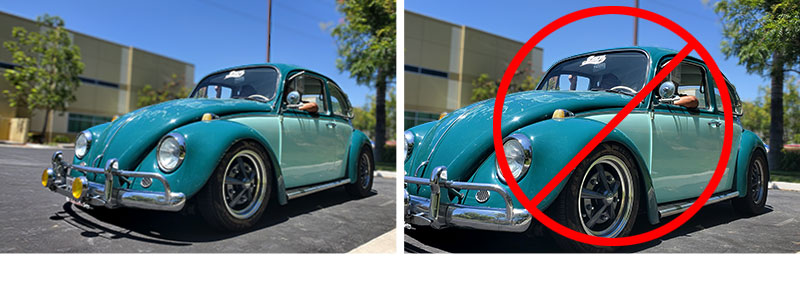
Turn on your Grids:
A popular guideline for shooting pictures is to follow the Rule of Thirds. Just about every smartphone camera has a grids option in the settings. Turning this feature on will display 4 guide lines that split into 9 equal parts. The Rule of Thirds states photos create more interest and are visually appealing when the subject aligns with the horizontal or vertical guide lines, or a focal point matches a one of the 4 line intersection.
Left Image: Notice how the horizon meets the bottom guide line.
Right Image: Our subject is aligned with the left guide line.

This image was shot to promote our new T-Shirts. Notice how our focal point matches the intersection of the bottom and left guide lines where the design is printed on the back of our T-Shirt.

Look for Symmetry & Patterns
Another popular option for shooting pictures is to look for symmetry and patterns. Both the Idaho capitol building and the Bus front end are symmetrical. If we folded the image in half, both sides would mirror each other.
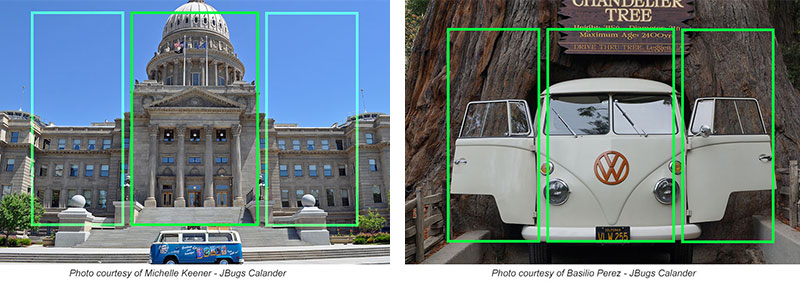
Try looking for repeating patterns to spice up your images. An obvious example would be a group of cars lined up in a row, but repeating patterns also make great backgrounds. Look for repeating patterns in scenery such as windows, buildings, repeating fence post, or a series of street lights, etc.
The Golden Ratio
You might have heard of the Golden Ratio or the Fibonacci Spiral. We won't get into the mathematics behind this, but in short both of these refer to a series of divisions which can help divide your images in a aesthetically pleasing way. We find that the curviness of a VW Beetle's profile lends itself perfectly to this imaginary spiral and can be used to create stunning photography out of ordinary pictures. It's a handy tool to remember when the Rule of Thirds won't work with your subjects placement.

Don't shoot in Portrait Mode
Most of you probably already know this, but avoid shooting pictures vertically. Cars are wide, and relatively low to the ground. Use landscape mode, avoid portrait mode. In my experience, the only time shooting pictures in portrait mode is acceptable is when photographing a subject in front of a tall structure, or a person.
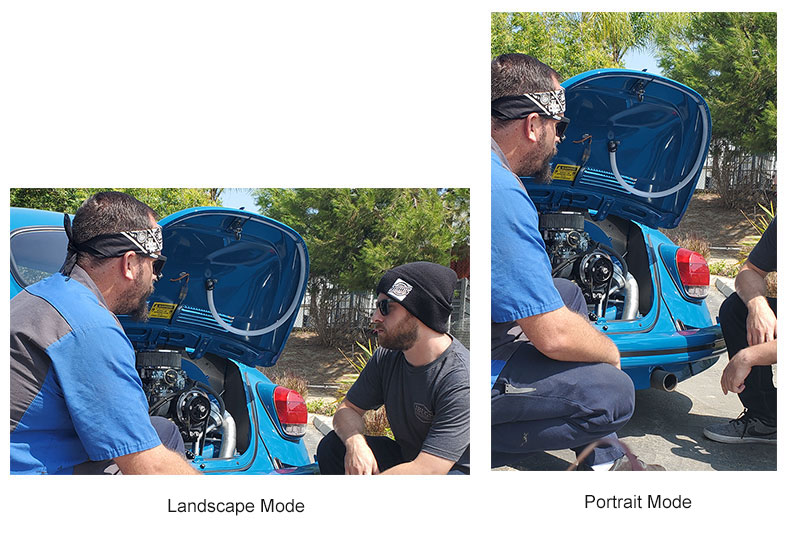
Avoid using Filters at all cost
Image filters may be great for sharing your latest pics on social media but they render great pictures of your cars unusable for most applications where we share your images. If you must use an image filter, remember most smart phones allow you to apply filters after you have shot the picture. Be sure to keep the original image and save the filter version as a copy. That way, if you end up hating the filtered image you'll still have the original to play with.

Image Resolution Matters:
Digital storage is cheap these days, so it makes sense to shoot all your pictures in high resolution and back up your pictures regularly. Set your camera to take the highest resolution pictures possible. If you have never adjusted your cameras settings there is a really good chance it’s already set to the highest setting by default. Don't fret if you don't have the latest flagship smartphone. We try our best to work with any images over 6 megapixels or a minimum of 3000px wide that we think has potential. If you are not sure what resolution your camera is shooting at click the 3 dots and then "details" on Android, or the "i" for information icon on iPhone. You can see in the screenshots below the Android picture is 3024 X 4032 while the iPhone picture is 4032 X 3024. Both of these pictures would have potential for use if they featured your VW in the images.
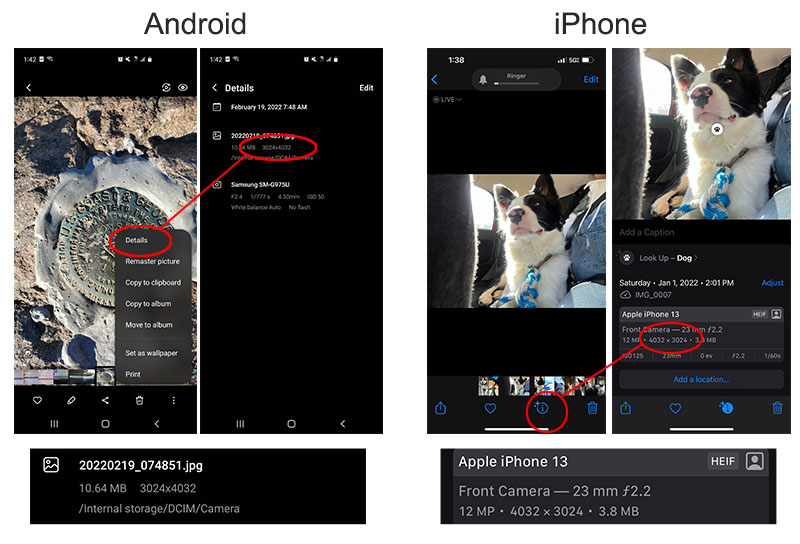
You don't need an expensive smartphone to take great pictures. For reference, my personal phone is 3 generations old and shoots in 12MP. It’s definitely not new, but it suits all my photography needs. We don't necessarily care how many megapixels the image is, just that it's at least in the 3000px or greater range.
Please do not send us photos which were previously uploaded to social media
These images have already been downsized to fit the requirements of that website. It absolutely kills me when a customer sends us an amazing picture, but we can’t use it because the image has been compressed and resized to fit a Facebook feed. In addition to being dimensionally smaller, these images compress pixels to reduce file size which destroys details by blending pixels. Screenshots from social media post are just as bad. Such low resolution images usually can’t be used for much more than thumbnails. We can always resize a high quality image to suit our needs, but it's near impossible to upscale a lower resolution image.

This is especially important if you intend to submit your images for our next calendar. Preparing images for print requires converting them from 72 dpi to 300 dpi. Smaller low-resolution images quickly become blurry and unusable when converted for print. Submitting any pictures copied from social media automatically excludes them from being contenders for the calendar.
In Conclusion:
We are VW enthusiast just like you, and we love looking at pics of your restorations just as much as you do. Obviously you don't have to practice any of these tips, but following these guidelines definitely gives your images a better chance of being picked. If you have a decent smartphone in your pocket your all set to start taking great pictures right now! Just remember:
• Don't zoom in too much and/or cut off your subject.
• Tap the screen to focus before shooting your picture.
• Use grid lines to help you take stunning shots.
• Shoot in Horizontal mode whenever possible.
• Save the filters for post processing.
• If you want to share your pictures with us, please submit pictures 3000px or greater.
• No Social Media pics.



 5-Star Rating!
5-Star Rating!
